Render more layers!
When you are using 3D software for your projects render more then one sequence! Try Z-map, normal map, etc.
This is really knew process in the world of postproduction, but there is still many people who dont use it, so I’ll quick describe what is about.
If you are using your 3D software (it doesnt matter what kind of), you know that render time can be a horrible obstacle when you have deadlines. Therefore you can render more than one sequences and details as DoF, precise lighting, motion blur, etc you can do in step two – in postproduction. For example in After effects. You can change it at any time – in realtime without long waiting. Rendering these passes is really quick and have almost no impact of time increase. So lets look to a few examples:
NORMAL MAP:
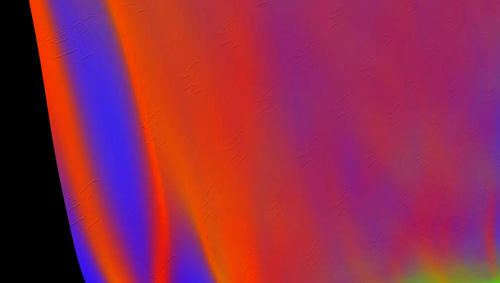
This map representing by the color normal (mesh) orientation. R=X, G=Y, B=Z.
VECTOR MAP (SPEED MAP):

This speed map is a simple example. Shadows show us the static parts of the object and more higlighted parts show us parts of the objects with some moves. From this picture we see that in right bottom corner is really floating parts of our object. It exist more complicated vector maps and use colors, not just grayscale gradients like this.
Z-MAP (DEPTH MAP):

Depth map represent by the grayscale gradient what part of the object is close to the camera. In our case is left side close to the camera then right.
To do the best result you have to render these passes in 32bit depth! The mostly used container is Open EXR.
CLASSIC RENDER SEQUENCE:

Now lets look how works this maps:
1. USING A SPEED MAP (VECTOR MAP):

Im just added VECTOR BLUR (in After effects) and maked natural motion blur in postproduction. U can change in every time (in realtime) strenght of the blur. U can see in the middle a blurred part of our sail.
2. APPLY DEFOCUSING (DEPTH MAP):


By the adding LENS BLUR i can easy change the focusing at everytime. The LENS BLUR is also in Photoshop.
3. RE-LIGHTING SCENE:

Im just adding one green coloured lamp in after effects and by the plugin NORMALITY from the Stephan Minning change the atmosphere in the scene. You can animate the lamp position and get really interested result without another long rendertime. You can also change the diffuse and specular shader of material. Or you can fake reflections and refractions, so you can finally change the material.
4. FAKE STEREOSCOPIC:

With z-map you can also made from a single eye sequences stereoscopic image just by displace mapping.
So, try it! Dont be afraid from it! Your time is expensive! 🙂
1 Comment
Comments are closed.


I am just getting sttaerd on the Internet. I am retired now.I can see that there is a rich diversity in the blogs Iam reading and I am trying to leave some comment whereever I visit.I think that you have to put some attention on a blog to bring it abovethe dry and boring verbage that is common, and you have definitely accomplished that.Well you know I have my own blog and website now. It is fun, to be sure.I put my site and email in the allocated spaces.It seems to be customary to include these so I hope that its ok withyou. TheVeryBest2You 13 8